Alright, someone had to say it. I think it has gone on long enough. Apple has gone too far with their "get a mac" ads, and especially with the validity of their commercials. I have been using vista since 1 month prior to its official release and I have seen it grow into an absolutely amazing operating system. I used to enjoy the get a mac ads, they were funny and valid, and very cool to watch. I would always unmute the TV when a mac ad came on so that I could watch it... I always loved the apple guy.
Now everything has changed. Apple has lost all of their creativity and had to find something to gnaw on while they thought of something new... they found vista. When vista started up it did indeed have a lot of bugs, and some were very unpleasant. Apple exploited this weakness, and especially given the fact that Microsoft did nothing to counteract the torment; vista's reputation went down the drain only 2 months after release.
Now, vista is a wonderful operating system, with barely any bugs, especially as compared to how it was before. There are two major bugs left in my opinion - which I will point out to attempt to prove that my views are unbiased - and they are:
1) Slow file transfer/copying
2) Trouble moving/deleting/copying files that claim to be in use, even though they aren't.
Lets look at the mac side shall we? Of course the apple operating system is flawless right? Quite honestly, I am unable to answer that question myself. I dont own a mac, so I cannot point out any bugs. I can however point out many bugs in other apple products, but due to apples primary concern being making money, rather than customer satisfaction/appreciation - they still have not fixed them.
1) iPhone/iPod Touch clock sync bug. Every time you plug in your ipod to itunes, the date will set itself back approximately 15-35 days.
2) iTunes intense slowness. I have never seen iTunes work as fast as it should, even though windows media player and others work just fine. I dont understand why it takes so incredibly long to find search results in the iTunes Store when google can find millions of results in .03 seconds.
3) Wifi problems on the iPod Touch 2G. Requires the user to turn the Wifi on and off twice before it will work again. A reboot rarely fixes this.
4) No flash player on iPhone? Seriously wtf mate?
5) No notes sync (unless you have leopard ($149) and mobileme($99))
And many more...
Vista works great for me, and my system is more than 2 years old. It doesn't have a vista compatible sticker on it and dell doesn't even ship vista with this model, however, it works great.
Here are some things that I require from Apple before I will ever be able to buy a mac in good conscience:
- Focus more on the customer, not on the money they bring.
- Sell OSX for Dells and other Computers... you'd end up making more money from people that would never end up buying a mac anyway.
- Stop killing competition, in a capitalist society it is necessary to compete for business. Apples grip over the Appstore is horrific and needs to be loosened.
- Quit ragging on other companies products in order to gain customers; this is the world of computers, not politics. Every time I listen to your damn ads I see noses beginning to grow longer. If you guys need to destroy other businesses in order to increase your own sales... well, I guess that doesnt say much about your confidence in your product does it?
- Listen to your feedback! We submit that stuff for a reason, it is a huge list of what we (the customers) want, and it means that you can make more money by making it for us. Apple, add a radio, use the bluetooth, integrate features of the jailbreak, and then create a new design and - boom! - you've got a new device that you can easily sell to millions of people for 300 bucks each!
I hope this impacts some of your decisions on whether you should get a mac or not... if I were you, I would go out and install osx on a pc... maybe if we do it enough then Apples capitalistic side will show and they will realize that they probably should remove the EFI restrictions and start to sell OSX for all computers.
Monday, September 29, 2008
Friday, September 26, 2008
iPhone Dev-Team Posts Progress
Well, sort of....
This morning at about 6am eastern time (which is 3am pacific, which leads you to wonder what they are doing up so late) the iPhone Dev Team posted their thoughts on the new 2.2 firmware betas and the iPod Touch 2G jailbreak.
There is good news, and there is bad news. Good news is, firmware 2.2 is pwnable on all devices that currently support pwnage tool... bad news is that they still haven't found a way to jailbreak the iPod Touch G2, or unlock the iPhone 3G. They seem confident, and I have faith in them, but I wont be able to stand it to have to wait as long as others have had to for the 3G unlock. The future seems gloomy for this new iPod, and we need someone to help us through this. Come on guys, we know you can do it!
Read the official post here:
http://blog.iphone-dev.org/
-Laser
This morning at about 6am eastern time (which is 3am pacific, which leads you to wonder what they are doing up so late) the iPhone Dev Team posted their thoughts on the new 2.2 firmware betas and the iPod Touch 2G jailbreak.
There is good news, and there is bad news. Good news is, firmware 2.2 is pwnable on all devices that currently support pwnage tool... bad news is that they still haven't found a way to jailbreak the iPod Touch G2, or unlock the iPhone 3G. They seem confident, and I have faith in them, but I wont be able to stand it to have to wait as long as others have had to for the 3G unlock. The future seems gloomy for this new iPod, and we need someone to help us through this. Come on guys, we know you can do it!
Read the official post here:
http://blog.iphone-dev.org/
-Laser
iPhone Application Acceptance Process
The folks over at The Joy of Tech have posted this funny Flow-Chart of how apple decides how applications are accepted. It should give you a good laugh.
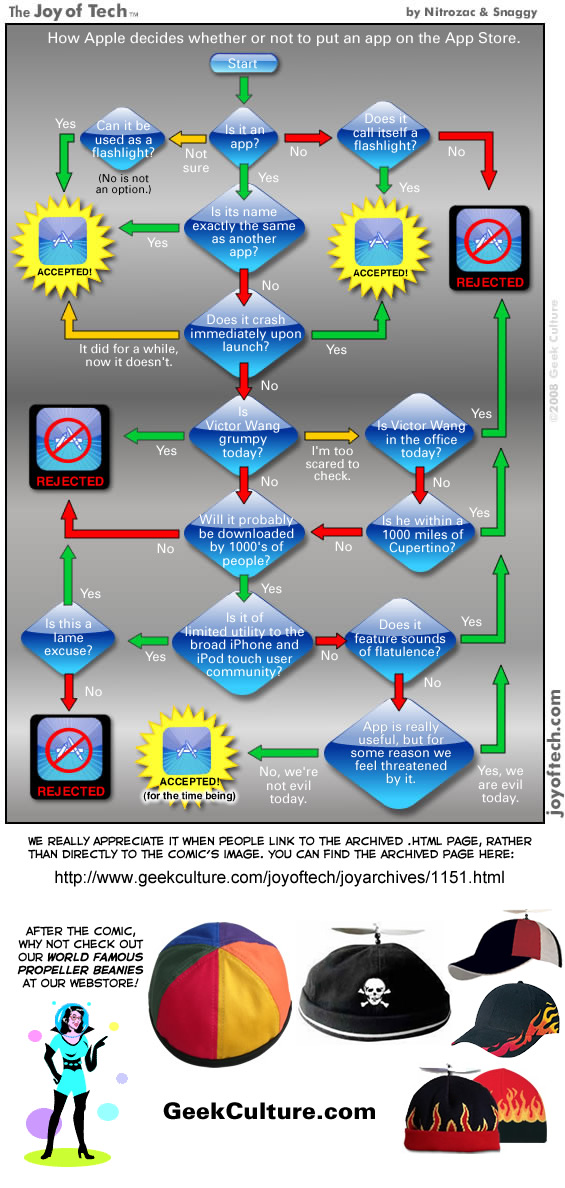
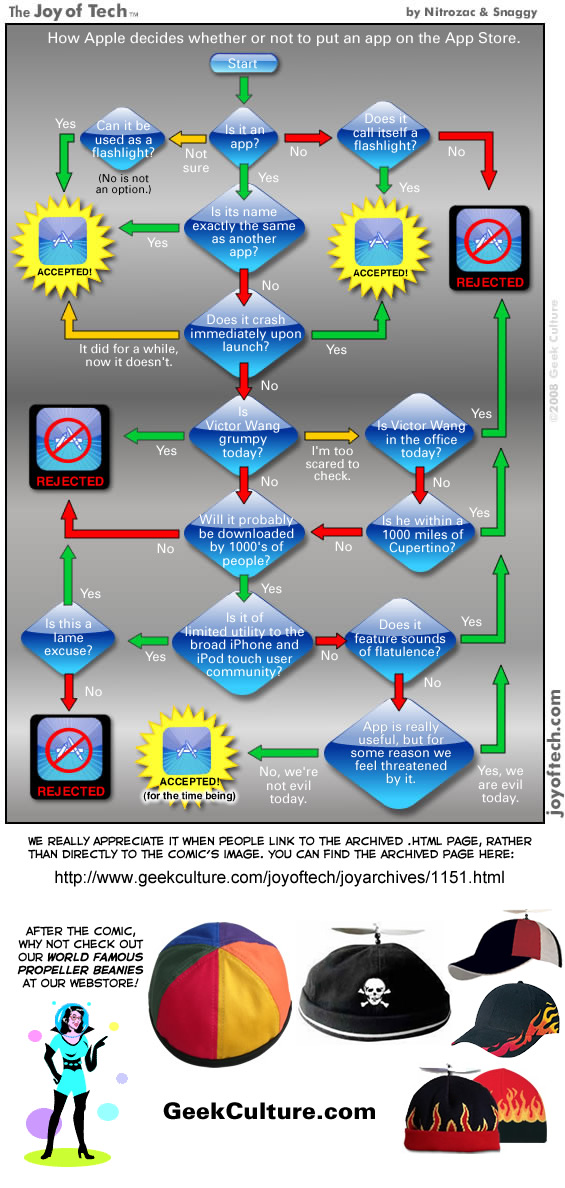
Thursday, September 25, 2008
Apple Seeds iPhone OS 2.2
Even with the extremely recent release of iPhone OS 2.1, Apple has already begun to seed v2.2 to developers. v2.2 is rumored to include more bug fixes, push notifications and more GPS features. Don't get your hopes up for push notification though; iPhone OS 2.1 had them, but apple took them away.
Strangely, in this photo posted by GearLive it seems that you cannot download an iPod Touch G2 version, only G1. Maybe apple has other plans for the G2.
Strangely, in this photo posted by GearLive it seems that you cannot download an iPod Touch G2 version, only G1. Maybe apple has other plans for the G2.
Tuesday, September 23, 2008
iPod Touch G2 Still not Jailbreakable
The iPhone Dev Team and Chronic Dev Team still haven't been able to Jailbreak the new iPod Touch. The new processor has destroyed the exploit that was found in the old processor, so the method that pwnage used no longer works on the new iPod. Hopefully they will find a way soon... very soon. In my opinion an iPod Touch G2 is worth only half as much as a Jailbroken G1 on 2.1
The speakers are quite amazing though.
The speakers are quite amazing though.
Trillian Astra Beta Leak!
A while ago I posted about Trilian Astra becoming available to the public through torrent sites, recently however, I found a link directly from Cerulean Studios that you can download Trillian's current version from.
Cerulean Studios:

You can download Trillian from HERE
And download the patch here
To install:
Run trillian-v4.0a-current.exe
When finished DO NOT press Launch, Close application instead.
Place patch.exe in C:\Program Files\Trillian
Run patch.exe and click patch
Click the browse icon
Navigate to /plugins
choose astra.dll
click finish
All done, now open trillian!
Cerulean Studios:

Build 83 features some massive new features for Trillian Astra, including official IRC and Facebook support with a few additional improvements to the user interface. As always, we’ve also fixed a handful of important bugs in our ongoing road to completion. New in 83:
- Facebook support: In addition to MySpace, Facebook join the ranks as the tenth service in our planetary system, denoted by the colors blue and aquamarine. Our first implementation features a News Feed, Notifiers for News Feeds, (instant update ‘toasts’ shown through windows near your system tray) and a Status Message update tool. You can now type in the Status Message edit area and update the status across all IM services and Facebook as well!
- IRC support: In response to our enthusiastic power user community, we’ve brought back our IRC plugin and updated it with some fantastic new features, such as brand new Chat Room and Server Browsers, channel management tools, encryption support, and a lot more advanced features.
- Better mail Info Cards: Info Cards for mail services such as Gmail have been updated with a new layout. Now they display name and excerpts from each email, as well as the icon of the domain where the mail was sent from.
- Cleaner Notifiers: We’ve cleaned up the layout for system tray Notifiers, where buttons will only be visible when you move your mouse cursor over them.
- Quick Reply through Notifiers: You can now have Trillian notify you when new messages arrive in a new or existing private chat session and quickly reply to them through Notifiers near the system tray. Like inside Chat Windows or on the tabs of Tabbed Containers, these Notifiers also show chat messages in neat chat bubbles.
You can download Trillian from HERE
And download the patch here
To install:
Run trillian-v4.0a-current.exe
When finished DO NOT press Launch, Close application instead.
Place patch.exe in C:\Program Files\Trillian
Run patch.exe and click patch
Click the browse icon
Navigate to /plugins
choose astra.dll
click finish
All done, now open trillian!
Sunday, September 21, 2008
Thoughts on iPod Touch firmware 3.0
Heres a combination of my thoughts and Bkram1's thoughts on what should be in the new iPod/iPhone 3.0 software:

* Start up times - These things almost take 5 minutes to start up some times, they need to be able to start in 1 minute at the most!
* Stuck in the boot screen - Sometimes, you turn off your device and when you turn it back on, it’s stuck at that apple logo! You cannot do anything except restore which means losing all of your data, music, videos, Apps, etc.
* Copy and Paste - We know it’s not that hard Apple! We’ve seen third party developers do it, why can’t you?
* Podcasts - You should be able to download and subscribe to podcasts while you are not at your computer, if you are on a holiday, how are you supposed to get all of the latest episodes?
* Improved Springboard management - There needs to be a better way to manage your Applications instead of the annoying wiggle feature.
* Search - You should be able to search through your music library! You can do it on the iPod Classic, iPod Nano and even on the Remote App! Who can’t we search through the music on our iPhone/iPod Touch?
* 5 icon dock - This would be very nice, it’s the main reason I jailbreak my iPhone at the moment
* Themes - You should be able to customise the theme of the iPhone/iPod Touch. This is why a lot of people jailbreak. People like to personalise their things.
* More camera control - You should be able to zoom, focus, etc.
* Video - Why can’t you record videos? You can do it when it’s jailbroken!
* Push notifications - This was supposed to be in 2.1. Where is it?
* Respect the developers - Let them do a bit more, they are restricted by all of Apples rules
* Bluetooth - You should be able to use Bluetooth with your friends
* Sync over WiFi - When you walk into your house. your device gets updated automatically
* MMS - You can do this on most of the basic phones, why can’t the iPhone do it?
* iChat built in - Why not? We would have to use faulty third party IM Apps.
* Support for Nike + in the iPhone - It has Bluetooth, why can’t it support Nike +?
- iPod icon on iPod Touch (not music and videos)
- Voip for iPod Touch (basically the same as your less restrictions for devs)
- ability to sync notes with program of choice such as OneNote, or even something built into iTunes
- Use Free space on iPod as USB Drive
- Flashplayer/silverlight… (more importantly, the ability for plugins to be installed
- Full-Screen Safari
- A better notes application…. I mean, come on…. Apple can do better than a legal pad.
- A poof like application that allows you to hide ANY app or lock ANY app with a password. Good for parental controls (on anything) and good for hiding private data incase lost or stolen. (You could lock preferences.app, which would be very helpful)
My thoughts on the next iPod Touch (gen 3)
- GPS
- More memory - 256MB?
- IEEE 802.11n (wireless n)
- camera
- better speakers…. apple: drill some holes!
- Wifi anywhere (ok, not exactly what I mean… I mean the ability to purchase a 3G chip of sorts that would allow you to use the 3G network for Internet. It wouldn’t be for phones/calling, although you could use voip probably, it would be the iPhones plan with only Data… maybe something like 8-15 dollars a month, or maybe charge per minute) I think this would be pretty revolutionary (isn’t that what apple is about?) It would be similar to todays laptop cards that let you use a mobile service provider to get internet on the road.
This goes for apple products in general:
- Allow iTunes to sync your iPod with Windows Calendar
- Make MobileMe free…. Seriously, Windows live mesh is….
Most of these features should be pretty easy for Apple to implement into the next firmware, hopefully they release the next major update by the end of the year. What do you think?
View original post here

* Start up times - These things almost take 5 minutes to start up some times, they need to be able to start in 1 minute at the most!
* Stuck in the boot screen - Sometimes, you turn off your device and when you turn it back on, it’s stuck at that apple logo! You cannot do anything except restore which means losing all of your data, music, videos, Apps, etc.
* Copy and Paste - We know it’s not that hard Apple! We’ve seen third party developers do it, why can’t you?
* Podcasts - You should be able to download and subscribe to podcasts while you are not at your computer, if you are on a holiday, how are you supposed to get all of the latest episodes?
* Improved Springboard management - There needs to be a better way to manage your Applications instead of the annoying wiggle feature.
* Search - You should be able to search through your music library! You can do it on the iPod Classic, iPod Nano and even on the Remote App! Who can’t we search through the music on our iPhone/iPod Touch?
* 5 icon dock - This would be very nice, it’s the main reason I jailbreak my iPhone at the moment
* Themes - You should be able to customise the theme of the iPhone/iPod Touch. This is why a lot of people jailbreak. People like to personalise their things.
* More camera control - You should be able to zoom, focus, etc.
* Video - Why can’t you record videos? You can do it when it’s jailbroken!
* Push notifications - This was supposed to be in 2.1. Where is it?
* Respect the developers - Let them do a bit more, they are restricted by all of Apples rules
* Bluetooth - You should be able to use Bluetooth with your friends
* Sync over WiFi - When you walk into your house. your device gets updated automatically
* MMS - You can do this on most of the basic phones, why can’t the iPhone do it?
* iChat built in - Why not? We would have to use faulty third party IM Apps.
* Support for Nike + in the iPhone - It has Bluetooth, why can’t it support Nike +?
- iPod icon on iPod Touch (not music and videos)
- Voip for iPod Touch (basically the same as your less restrictions for devs)
- ability to sync notes with program of choice such as OneNote, or even something built into iTunes
- Use Free space on iPod as USB Drive
- Flashplayer/silverlight… (more importantly, the ability for plugins to be installed
- Full-Screen Safari
- A better notes application…. I mean, come on…. Apple can do better than a legal pad.
- A poof like application that allows you to hide ANY app or lock ANY app with a password. Good for parental controls (on anything) and good for hiding private data incase lost or stolen. (You could lock preferences.app, which would be very helpful)
My thoughts on the next iPod Touch (gen 3)
- GPS
- More memory - 256MB?
- IEEE 802.11n (wireless n)
- camera
- better speakers…. apple: drill some holes!
- Wifi anywhere (ok, not exactly what I mean… I mean the ability to purchase a 3G chip of sorts that would allow you to use the 3G network for Internet. It wouldn’t be for phones/calling, although you could use voip probably, it would be the iPhones plan with only Data… maybe something like 8-15 dollars a month, or maybe charge per minute) I think this would be pretty revolutionary (isn’t that what apple is about?) It would be similar to todays laptop cards that let you use a mobile service provider to get internet on the road.
This goes for apple products in general:
- Allow iTunes to sync your iPod with Windows Calendar
- Make MobileMe free…. Seriously, Windows live mesh is….
Most of these features should be pretty easy for Apple to implement into the next firmware, hopefully they release the next major update by the end of the year. What do you think?
View original post here
Please vote for the ability to have the five icon dock and the Music and videos icon into iPod (MobileMusicPlayer Flip); If we get enough signatures then maybe apple will incorporate these into the next firmware.
VOTE HERE
VOTE HERE
Thursday, September 18, 2008
iPod Touch G2 does not work with all chargers
I have a Non-Apple iPod Touch Charger and a Non-Apple iPod Touch Dock. I recently sold my iPod Touch Gen 1 to a friend to buy my new Touch, and I brought it home and plugged it into my PC to charge. It charged to about 80% and then I took it to my room and put it on my dock. A warning symbol came up (it looks like the topic's icon) and it said that "charging is not supported with this accessory". Then I plugged it into my wall charger and it displayed the same thing.

I think apple has not allowed this new device to use anything but Apple accessories, so be warned - those of you who have older docks... they wont work on this new iPod Touch 2G.
This may be because they don't want to be sued for someone saying that the ipod doesn't get 36 hours of battery life, so they make sure that they MUST use verified chargers... or maybe the new iPod can detect if the wattage/output is not exactly right.
We'll see what happens with this....
-Laser

I think apple has not allowed this new device to use anything but Apple accessories, so be warned - those of you who have older docks... they wont work on this new iPod Touch 2G.
This may be because they don't want to be sued for someone saying that the ipod doesn't get 36 hours of battery life, so they make sure that they MUST use verified chargers... or maybe the new iPod can detect if the wattage/output is not exactly right.
We'll see what happens with this....
-Laser
Wednesday, September 17, 2008
My new iPod Touch Generation 2!
Unboxing Video:
It is really cool.
New features:
New UI sounds for keyboard, mail, etc.
Volume buttons on the side
Speaker
Bluetooth (not yet usable)
New design with curved back
slimmer
lighter (weight)
iPod Software 2.1.1
It is really cool.
New features:
New UI sounds for keyboard, mail, etc.
Volume buttons on the side
Speaker
Bluetooth (not yet usable)
New design with curved back
slimmer
lighter (weight)
iPod Software 2.1.1
Tuesday, September 16, 2008
Block ads on your iPod Touch/iPhone
Quickpwn.com:
-
Want to make websites load faster on your iPhone or iPod Touch? Don't you find ads on your mobile device annoying? Well, now you won't have to suffer these problems any more! You can block ads on your iPhone and iPod Touch simply by uploading and replacing the hosts file. To do this, you must be running firmware 2.0, 2.1, or any other 2.x firmware.
1. Click the below link to download the hosts file:
Download hosts file
2. SSH into your jailbroken iPhone/iPod Touch using a client like WinSCP
3. Navigate to /etc/
4. Replace the hosts file with the new hosts file that you downloaded
5. Reboot your iPhone or iPod Touch
This hosts file filtered a lot of ad networks. You won't see ads on any website, and now your mobile browsing should be very quick and painless. Enjoy! :)
Credit for this goes to James from James Is Bored.
-
I'd also like to point out that this is ideal for blocking other sites that you dont want, or for parents that want to block individual sites for their teen. Its easy to add sites, just visit http://www.mvps.org/winhelp2002/hosts.htm for a quick tutorial.
-
Want to make websites load faster on your iPhone or iPod Touch? Don't you find ads on your mobile device annoying? Well, now you won't have to suffer these problems any more! You can block ads on your iPhone and iPod Touch simply by uploading and replacing the hosts file. To do this, you must be running firmware 2.0, 2.1, or any other 2.x firmware.
1. Click the below link to download the hosts file:
Download hosts file
2. SSH into your jailbroken iPhone/iPod Touch using a client like WinSCP
3. Navigate to /etc/
4. Replace the hosts file with the new hosts file that you downloaded
5. Reboot your iPhone or iPod Touch
This hosts file filtered a lot of ad networks. You won't see ads on any website, and now your mobile browsing should be very quick and painless. Enjoy! :)
Credit for this goes to James from James Is Bored.
-
I'd also like to point out that this is ideal for blocking other sites that you dont want, or for parents that want to block individual sites for their teen. Its easy to add sites, just visit http://www.mvps.org/winhelp2002/hosts.htm for a quick tutorial.
Saturday, September 13, 2008
Important Update:
Quickpwn has been re-modified to completely support 2.1!
The dev-team has already released the new pwnagetool, but sadly, it is only for Mac. PC users do not need to be left in the dust! Download the new version of Quickpwn for 2.1 here
Use it as you would any normal version of Quickpwn...
Note: you do not need to be on a fresh 2.1 installation, and this will keep all your music and videos and data. If you are on 2.0.x then you must restore to 2.1 first. You cannot upgrade from jailbroken 2.0.x to 2.1, it screws it up.
Enjoy!
The dev-team has already released the new pwnagetool, but sadly, it is only for Mac. PC users do not need to be left in the dust! Download the new version of Quickpwn for 2.1 here
Use it as you would any normal version of Quickpwn...
Note: you do not need to be on a fresh 2.1 installation, and this will keep all your music and videos and data. If you are on 2.0.x then you must restore to 2.1 first. You cannot upgrade from jailbroken 2.0.x to 2.1, it screws it up.
Enjoy!
Friday, September 12, 2008
Jailbreak iPod Touch 2.1
2.1 has finally been Jailbroken! This tutorial will allow you to use cracked apps and Cydia and Installer 4 on your 2.1 iPod Touch (not iPhone yet)!!!!!!!!!!!!
JAILBREAKING 2.1 STILL ALLOWS YOU TO KEEP ALL YOUR MUSIC/VIDEO/CONTACTS/ETC. INTACT
This method only works on computers that can use Quickpwn (the dev team release).
- First of all you have to be on 2.1 on a FIRST GEN iPOD TOUCH! NO SECOND GENERATIONS.
- Download these files http://rapidshare.com/files/144550778/QuickPwnRC3.zip.html Its quickpwn with some bundled extras. (All Credit goes to jfb392 for the bundle)
- Alternative links:
- Once downloaded, extract the .zip files with an archiver, you can use any. If you don't have one, download WinRAR, and install it.
- Run QuickPwn. Choose iPod Touch. Then when it asks you to browse for the IPSW (iPod Software) file, pick the 2.1 Firmware file, and then go next.
*Note* The 2.1 firmware file should be located in C:\Users\%username%\Appdata\Roaming\Apple Computer\iTunes\iPod Software Updates\
- Once the QuickPwn process is done, the Pineapple, and then Spinning wheel should be up for a while, and it should reboot... don't worry it's fine.
- Now when your iPod reboots, installer and cydia wont be there!!! Dont worry... that should happen.
- Now download iphonebrowser
- Now on iPhoneBrowser, connect to the iPod and go to /System/Library/PrivateFrameWorks/MobileInstallation.framework
- Back-up your original mobileinstallation by copying it to your computer. Make sure not to copy it into a directory where the patched mobileinstallation file is.
- Drag over the patched mobileinstallation file and overwrite the old one.
*note* make sure you overwrite. DO NOT DELETE AND THEN COPY, you must overwrite the file.
- Reboot your ipod and you've got a Jailbroken 2.1 iPod Touch
TO GAIN ACCESS TO SSH SIMPLY INSTALL IT FROM CYDIA
PROOF


Credits...
mce0004 - for the ipodtouchfans post
jfb392 - For the Bundles... of course! You should thank HIM A LOT!!!
ZombieKiller - For finding out that the MobileInstalltion thing works...
Also, this wouldn't have been possible without planetbeing and #xpwn for making KBAG decryption easier.
Also, many... many thanks to the Dev Team on their great utility, and we would of never been able to do this with them!
jfb392, gets most of the credit of course! Good Work jfb392!
Me for fixing this thread up and making it neat. AND creating the image at the top
Wednesday, September 10, 2008
Use iPod/iPhone as a Wifi Adapter
*This is just a tutorial to make things clearer, all credit goes to the owner and creator, www.makkiaweb.net*
"iPhone Tunnel Suite" is an amazing piece of software.
I highly recommend it.
Let's get started:
*Make sure you have OpenSSH already installed and running on your jailbroken device*
1) Install iPhone Tunnel Suite and run the software
2) Click the "iPhone Tunnel" button
3) Log into your device using your OpenSSH username and password
4a) Now, in the program you're using to access the internet (Firefox, IE (bleh), and even bitorrent clients (works fine in my Azureus)) set up the proxy to use "127.0.0.1" as the SOCKS Proxy (version 5) and "1080" as the port.
4b) If you're in Firefox, type in "about:config" into the address bar, paste "network.proxy.socks_remote_dns" into the "Filter" box, and doubleclick on the entry in order to set it to "true" (if it is already set to true, you do not nee to do anything)
7) Enjoy your internet connection, tunneled through your iPod/iPhone!
"iPhone Tunnel Suite" is an amazing piece of software.
I highly recommend it.
Let's get started:
*Make sure you have OpenSSH already installed and running on your jailbroken device*
1) Install iPhone Tunnel Suite and run the software
2) Click the "iPhone Tunnel" button
3) Log into your device using your OpenSSH username and password
4a) Now, in the program you're using to access the internet (Firefox, IE (bleh), and even bitorrent clients (works fine in my Azureus)) set up the proxy to use "127.0.0.1" as the SOCKS Proxy (version 5) and "1080" as the port.
4b) If you're in Firefox, type in "about:config" into the address bar, paste "network.proxy.socks_remote_dns" into the "Filter" box, and doubleclick on the entry in order to set it to "true" (if it is already set to true, you do not nee to do anything)
7) Enjoy your internet connection, tunneled through your iPod/iPhone!
Tuesday, September 09, 2008
New iPod's and iTunes


Today at Apples "Let's Rock" event, they released a new iPod Nano
a new iPod touch
and iTunes 8 with the Genius Bar and support for the new ipod touch and nano... There is a live feed from all sorts of sites, lets go with http://live.ipodtouchfans.comfor now.
Friday, September 05, 2008
iPod Touch Generation 2 Rendered images
Here are some images that were posted on ipodtouchfans.com that show what the new ipod touch will most likely look like. We don't know it's new features, although a friend of mine says that he thinks it'll have a GPS and memory card expansion. I disagree, but we'll see what happens on september 9th.
Here are the images (credit to shortperson1026):



Here are the images (credit to shortperson1026):



Subscribe to:
Posts (Atom)
