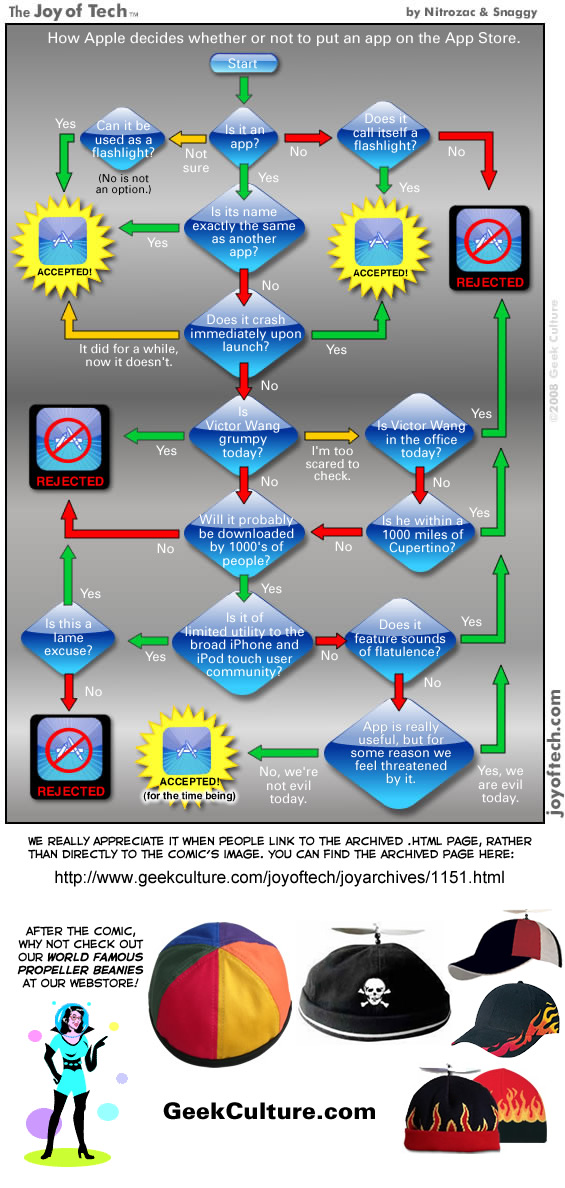Heres a combination of my thoughts and
Bkram1's thoughts on what should be in the new iPod/iPhone 3.0 software:

* Start up times - These things almost take 5 minutes to start up some times, they need to be able to start in 1 minute at the most!
* Stuck in the boot screen - Sometimes, you turn off your device and when you turn it back on, it’s stuck at that apple logo! You cannot do anything except restore which means losing all of your data, music, videos, Apps, etc.
* Copy and Paste - We know it’s not that hard Apple! We’ve seen third party developers do it, why can’t you?
* Podcasts - You should be able to download and subscribe to podcasts while you are not at your computer, if you are on a holiday, how are you supposed to get all of the latest episodes?
* Improved Springboard management - There needs to be a better way to manage your Applications instead of the annoying wiggle feature.
* Search - You should be able to search through your music library! You can do it on the iPod Classic, iPod Nano and even on the Remote App! Who can’t we search through the music on our iPhone/iPod Touch?
* 5 icon dock - This would be very nice, it’s the main reason I jailbreak my iPhone at the moment
* Themes - You should be able to customise the theme of the iPhone/iPod Touch. This is why a lot of people jailbreak. People like to personalise their things.
* More camera control - You should be able to zoom, focus, etc.
* Video - Why can’t you record videos? You can do it when it’s jailbroken!
* Push notifications - This was supposed to be in 2.1. Where is it?
* Respect the developers - Let them do a bit more, they are restricted by all of Apples rules
* Bluetooth - You should be able to use Bluetooth with your friends
* Sync over WiFi - When you walk into your house. your device gets updated automatically
* MMS - You can do this on most of the basic phones, why can’t the iPhone do it?
* iChat built in - Why not? We would have to use faulty third party IM Apps.
* Support for Nike + in the iPhone - It has Bluetooth, why can’t it support Nike +?
- iPod icon on iPod Touch (not music and videos)
- Voip for iPod Touch (basically the same as your less restrictions for devs)
- ability to sync notes with program of choice such as OneNote, or even something built into iTunes
- Use Free space on iPod as USB Drive
- Flashplayer/silverlight… (more importantly, the ability for plugins to be installed
- Full-Screen Safari
- A better notes application…. I mean, come on…. Apple can do better than a legal pad.
- A poof like application that allows you to hide ANY app or lock ANY app with a password. Good for parental controls (on anything) and good for hiding private data incase lost or stolen. (You could lock preferences.app, which would be very helpful)
My thoughts on the next iPod Touch (gen 3)
- GPS
- More memory - 256MB?
- IEEE 802.11n (wireless n)
- camera
- better speakers…. apple: drill some holes!
- Wifi anywhere (ok, not exactly what I mean… I mean the ability to purchase a 3G chip of sorts that would allow you to use the 3G network for Internet. It wouldn’t be for phones/calling, although you could use voip probably, it would be the iPhones plan with only Data… maybe something like 8-15 dollars a month, or maybe charge per minute) I think this would be pretty revolutionary (isn’t that what apple is about?) It would be similar to todays laptop cards that let you use a mobile service provider to get internet on the road.
This goes for apple products in general:
- Allow iTunes to sync your iPod with Windows Calendar
- Make MobileMe free…. Seriously, Windows live mesh is….
Most of these features should be pretty easy for Apple to implement into the next firmware, hopefully they release the next major update by the end of the year. What do you think?
View original post
here